With over 300 million monthly active users, Instagram can be a little powerhouse for marketing. Many brands have reported seeing engagement levels that are over 4x what they get on Facebook, thanks to a smaller network, real-time feed (i.e., no algorhythms!) and a core audience of hardcore fans. When a business puts their photos out there to be shuffled in with family memories, selfies and celebrity dogs, there’s a responsibility to step up your game! These five little tools for Instagram will help you go from Insta-basic to Insta-tastic.
Latergramme (Free, with paid options for larger business needs)
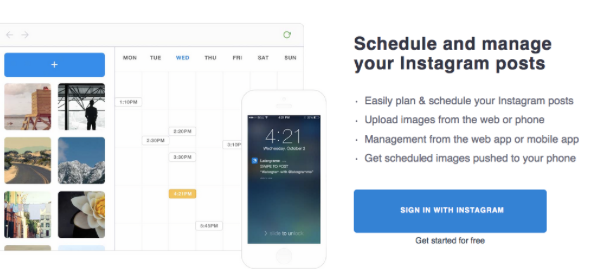
Latergramme is far from a perfect app, but if you’re constantly on-the-go and forget to post your photos to Instagram, this is as close to a scheduling app as you can get. How it works: You upload the photo to Latergramme, add your text and hashtags, and set the time and date you’d like to post this photo. Latergramme will send you a notification at that time reminding you to post. I like to schedule all of my client’s photos at the first of the week for what I think will be peak times, and then post them as the app reminds me. The only drawback is that you have to remember to sign into Instagram as your business account first, but Latergramme helps with that by labeling which social profile the post is for.
VSCO Cam (Free, offers in-app purchases)
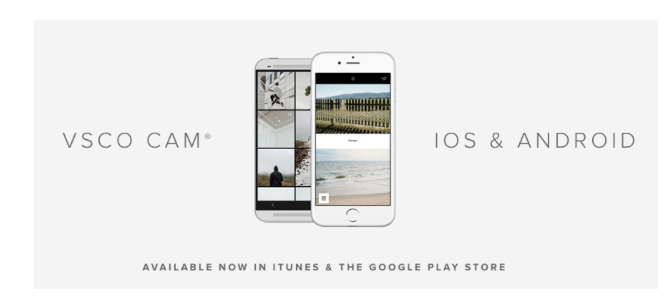
Instagram’s filters are fine. But if you want to stand out in a sea of Valencia and Hudson, using a third-party app to edit is a good idea. With VSCO’s many subtle filters and easy editing controls, it’s become one of my favorite apps to run photos through before I upload them to Insta. If you want to get really crazy with filters and exposure, this article has some handy stats on what performs well on Instagram.
Over ($1.99)
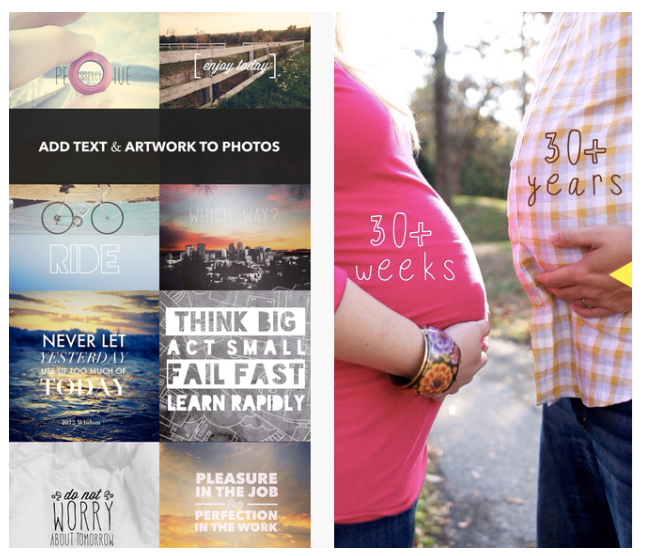
Have you ever seen those fancy-pants photos with words and art over the top? Over lets you add text to your photos without the help of a graphic designer. You can customize your photos with different fonts, colors, and pre-loaded graphics to give them a little more oomph.
PhotoDesk for Mac ($4.99)
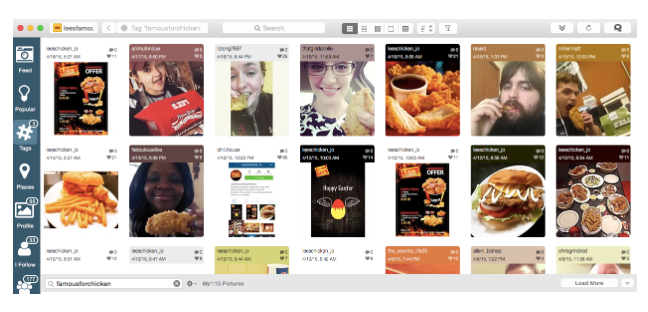
PhotoDesk is a great app for searching hashtags and downloading user-generated content. If you’re running a contest or promotion where users hashtag photos of their interactions with your brand, you can use this Mac app to download the photos directly to your computer instead of taking screenshots. PhotoDesk is a great way to manage comments and allows you to save several canned responses to make commenting a breeze.
Iconosquare (Free)
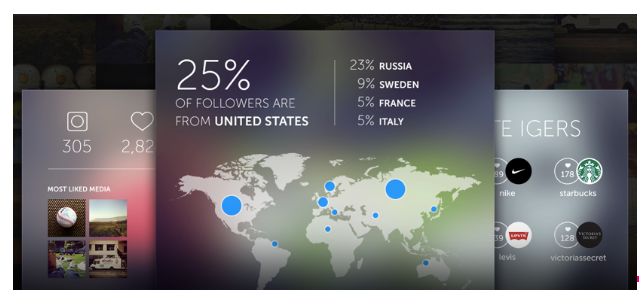
Once you’re done making your photos that much fancier, use Iconosquare to read into your statistics on Instagram. Iconosquare gathers information about your Instagram photos, likes and comments and shows you statistics so you can get more out of your page. They also have a lovely collection of tools for Facebook and web to create galleries, cover photos, widgets and follow buttons.
So there you have it. Five ways to help step up your Instagram game. What are some of your favorite social media tools?

